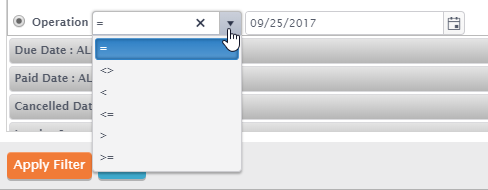
AptaFund 4.1 grids that contain dates can be filtered using exact or relative dates.
Filtering on exact dates is useful for one-time filters that are needed for a specific purpose.
Select = from the Operation field, and enter or select the date.
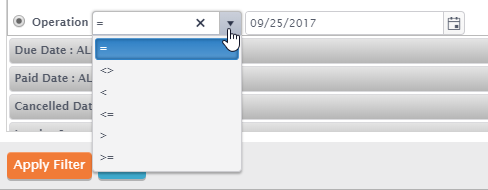
Enter the begin & end dates for the range. You can use the shortcut
keys to select each date.
Note: The begin and end dates are
included in the results.
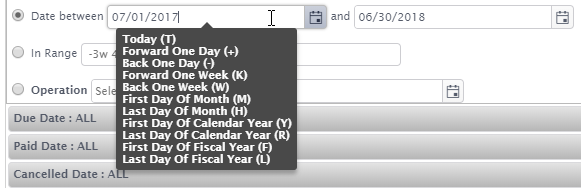
Filtering using relative dates allows setting up grid settings that can be used in the future for routine data reporting or proofing without needing to adjust the filter.
All relative values are based on the current date — the date on which you're using the grid or running a grid report. As a result, filtering on relative dates will return different results when run on different days. For example, if a set of saved grid settings contains a date filter for Invoice Date within the last 4 weeks, you can open this saved grid setting on July 30th and see results for July. But if you open the saved grid setting on October 31st, you'll see results for October.
To show all vendor invoices dated in the last two weeks, enter 2 in the Invoice Date within the last field, and select Weeks from the pull-down list.
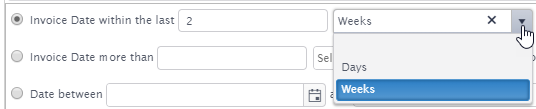
To show all vendor invoices dated more than two weeks ago, enter 2 in the Invoice Date more than field, and select Weeks from the pull-down list.
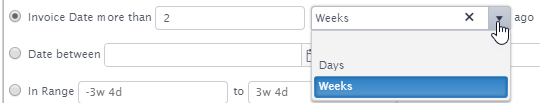
To show all vendor invoices dated between 4 weeks ago and 3 weeks ago, enter -4w in the In Range field and -3w in the to field.
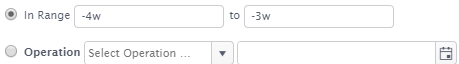
Return to About Filters